Top 5 JavaScript 3D Libraries in 2025

Did you know that the web is no longer a flat, two-dimensional space? Thanks to modern JavaScript 3D libraries, a new level of interaction has been brought to web. Developers can create immersive 3D experiences that run smoothly in any modern browser. This is all possible due to the introduction of WebGL (Web Graphics Library) , a JavaScript API for rendering interactive 3d graphics.
There are many uses for 3D libraries from building immersive websites and interactive web tools to creating stunning 3D portfolios that showcase your skills. Whether you are searching for the right library for your next project or simply eager to learn something new, here’s a look at the top five JavaScript 3D libraries leading the scene in 2025.
What is a JavaScript 3D library?
A JavaScript 3D library is a toolkit that helps developers create 3D graphics in the browser without needing to write complex WebGL code from scratch. These libraries handle the heavy lifting like rendering, lighting, camera movement, and animation so you can focus on what matters to you such as building beautiful, interactive experiences.
JavaScript 3D Libraries
1. Three.js
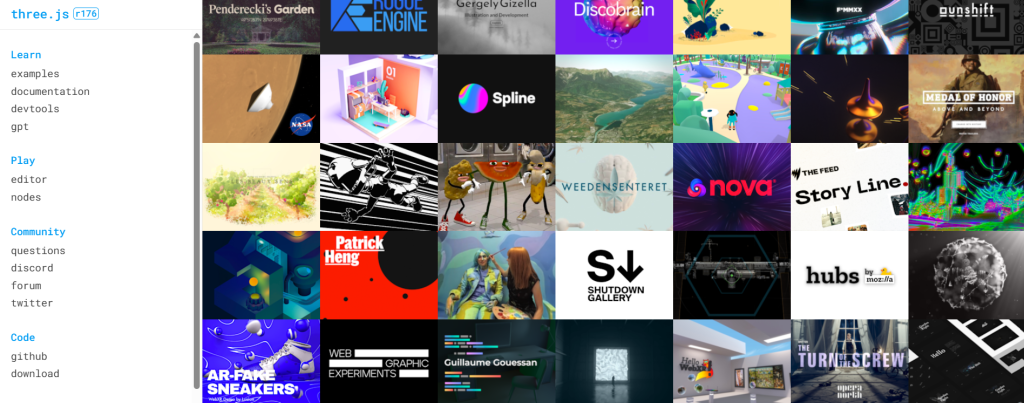
Three.js is the most popular and widely used open source 3D JavaScript library. It offers everything you need to build complex 3D scenes using tools for handling geometry, materials, lights, shadows, and animations. Many cool 3D interactions have been made using Three.js such as product viewers, portfolios, and even mini-games.Three.js is a solid choice with a huge community and tons of examples.
Key Features:
- Easy-to-use scene graph for managing objects
- Supports WebXR
- Built-in geometry, lighting, and camera controls
- Loads popular 3D model formats (GLTF, OBJ, FBX, etc.)
- Post-processing effects (bloom, blur, depth of field)
- Active community with tons of examples and documentation
2. Babylon.js
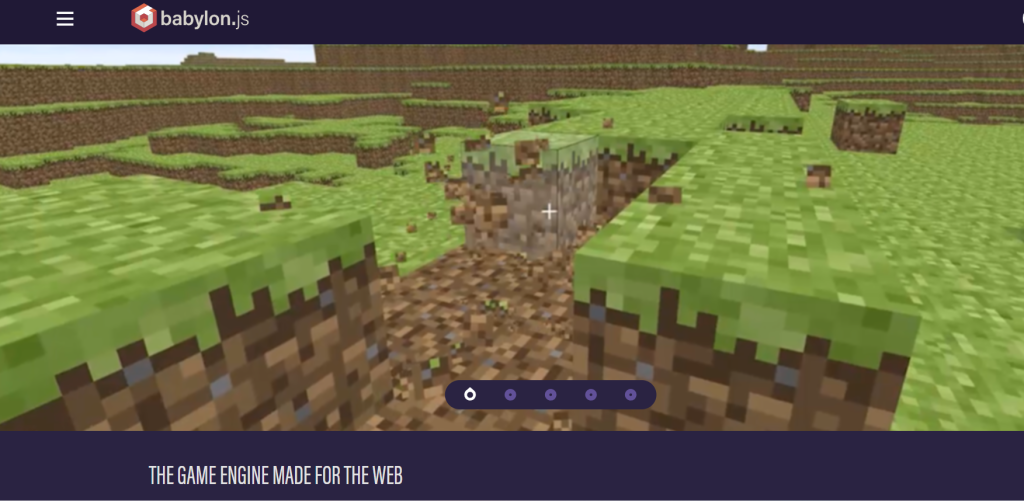
Initially released in 2013 as an open-source project, Babylon.js has evolved into a robust and feature-rich game engine that runs entirely in the browser. It’s perfect for creating high-performance 3D games and simulations. It also supports WebXR for VR and AR experiences right in the browser
Key Features:
- Full-featured game engine with physics, sound, and input.
- High-performance rendering with WebGL 2 and WebGPU support
- Built-in support for WebXR (VR/AR)
- Visual shader editor and node-based material system
- PBR (Physically Based Rendering) materials out of the box
- Works with TypeScript and has strong typing support
3. A-Frame
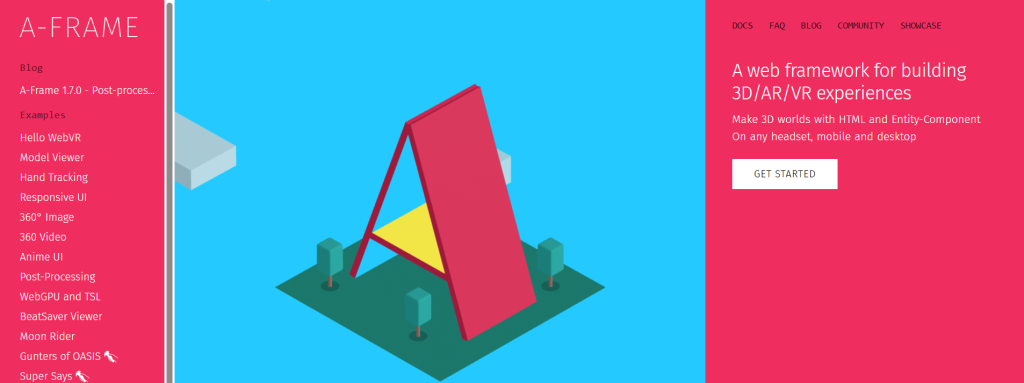
If you have ever wanted to build virtual reality experiences for the web but felt overwhelmed by the complexity of WebGL or Three.js, A-Frame is your best friend. Developed by Mozilla, A-Frame lets you create VR content using simple, HTML-like syntax no advanced graphics knowledge required. It’s perfect for beginners, educators, and creative developers who want to dive into 3D and VR without getting lost in low-level code.
Key Features:
- Entity-component system based on HTML-like syntax (
<a-scene>,<a-box>, etc.) - Built on top of Three.js for performance and flexibility
- Supports WebXR for VR/AR out of the box
- Easy to learn for beginners write 3D scenes with simple markup
- Tons of community-built components and plugins
- Works well with 360° media, interactive environments, and headsets like Oculus/Meta Quest
4. Zdog
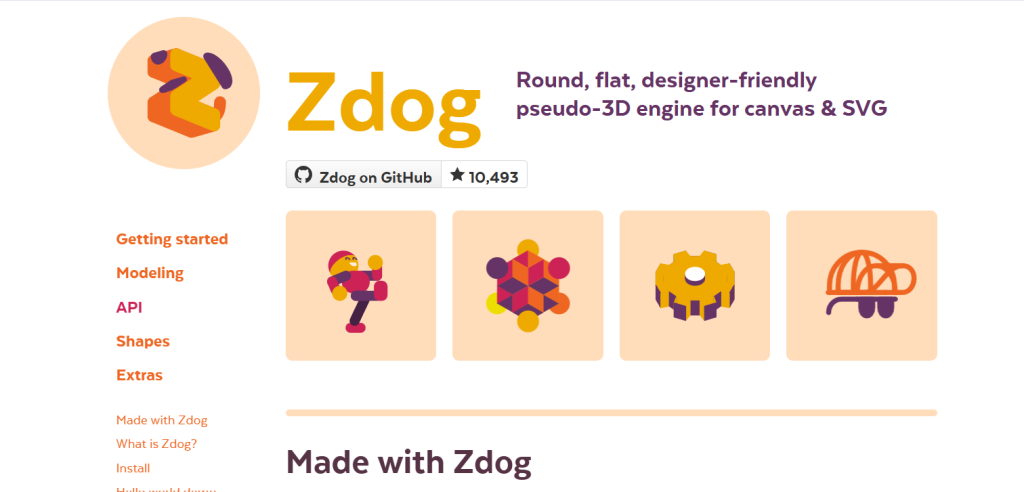
Zdog takes a different approach it’s a 3D engine for creating playful, flat-shaded 3D graphics with a cartoon vibe. It’s simple, fun, and perfect for stylized animations, icons, and decorative visuals on modern websites. You can check Zdog’s API to get started.
Key Features:
- Flat-shaded 3D rendering with a cartoon aesthetic
- Lightweight and fast for performance-critical pages
- Works inside an HTML5 canvas
- Easy animation system for smooth motion
- Minimal setup great for beginners and designers
- SVG like syntax for defining shapes and transforms
5.Vanta. Js
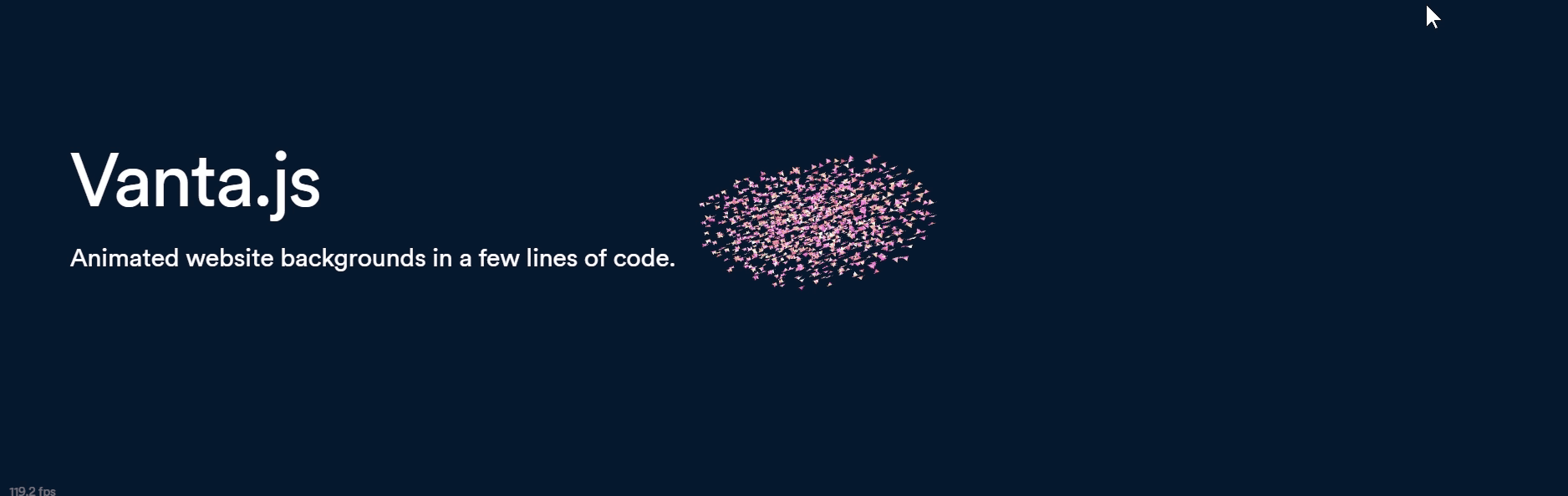
Vanta.js specializes in animated 3D backgrounds that are lightweight and easy to use. If you want to add dynamic visuals to your website without diving deep into 3D code, Vanta is a great pick. Just drop it in, customize a few settings, and you’re good to go.
Key Features:
- Easy to integrate just include the script and go
- Pre-made 3D effects (waves, fog, net, birds, etc.)
- Responsive and mouse/gyroscope interactive
- Customizable settings via JavaScript options
- Lightweight and optimized for performance
- No need to manage scenes or objects manually
Conclusion
Hopefully, this article has given you some great options for your next 3D project. If you’re interested in learning more about JavaScript and 3D graphics, feel free to check out our YouTube channel. Happy coding!
