Must-Have VS Code Extensions for Python Developers
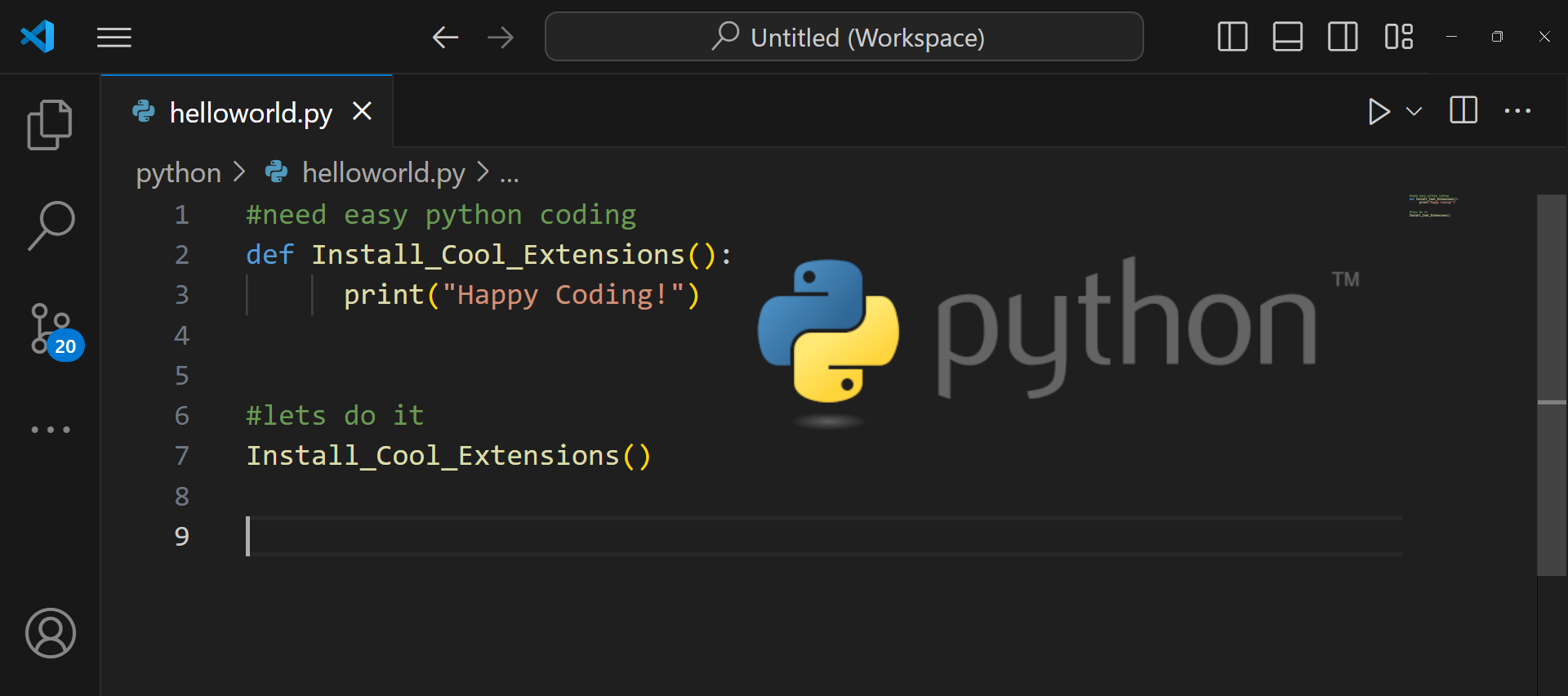
Visual Studio Code (VS Code) has become one of the most popular code editors among developers, thanks to its versatility, ease of use, and extensive range of extensions. For Python developers, having the right extensions can significantly enhance productivity and streamline the development process. Here, we’ve curated a list of top-rated and trusted VS Code extensions for Python development, authored by reputable sources.
1. Python
This is the official extension for Python by Microsoft provides essential features such as IntelliSense, linting, debugging, code navigation, and code formatting.This is a must-have extension for any Python developer. It integrates seamlessly with VS Code, offering a comprehensive set of tools for Python development. The frequent updates and strong community support make it reliable and continuously improving.
Author: Microsoft
Market place URL: https://marketplace.visualstudio.com/items?itemName=ms-python.python
2. Pylance
Pylance offers enhanced language support for Python, utilizing Microsoft’s Pyright static type checker. It provides better IntelliSense and type checking capabilities. Pylance significantly improves the IntelliSense experience, making code completion faster and more accurate. It also helps in identifying type issues early, preventing bugs. It’s an excellent companion to the Python extension.
Author: Microsoft
Key features:
- Docstrings
- Signature help, with type information
- Parameter suggestions
- Code completion
- Auto-imports (as well as add and remove import code actions)
- As-you-type reporting of code errors and warnings (diagnostics)
- Code outline
- Code navigation
- Type checking mode
- Native multi-root workspace support
- IntelliCode compatibility
- Jupyter Notebooks compatibility
- Semantic highlighting
Market place URL: https://marketplace.visualstudio.com/items?itemName=ms-python.vscode-pylance
3. Jupyter
This extension integrates Jupyter Notebooks with VS Code, allowing you to create, run, and interact with notebooks within the editor.Ideal for data scientists and analysts, this extension brings the full power of Jupyter Notebooks into VS Code. It supports rich output formats and interactive widgets, making it a versatile tool for exploratory data analysis.
Author: Microsoft
Features:
- IntelliSense: Edit your code effortlessly with features like auto-completion, code navigation, and syntax checking, enhancing both efficiency and accuracy in your coding process.
- Jupyter Notebooks: Create and edit Jupyter Notebooks seamlessly within VS Code. Add and run code or markdown cells, render plots, and export your notebook to HTML or PDF for presentation-friendly versions, all within the integrated environment.
Market place URL: https://marketplace.visualstudio.com/items?itemName=ms-toolsai.jupyter
4. Python Indent
This extension provides correct indentation for Python code. This extension ensures that your code is always properly indented according to Python’s standards, reducing the chance of syntax errors and maintaining clean code.
Author: Kevin Rose
Market place URL: https://marketplace.visualstudio.com/items?itemName=KevinRose.vsc-python-indent
5. isort
Isort automatically sorts Python imports according to PEP8 standards. Isort helps keep your import statements organized, enhancing code readability and maintainability, particularly in larger projects with many dependencies.
Author: Microsoft
Key Features:
- Integrated Import Sorting
- Customizable isort Arguments
- Import Sorting on Save
Market place URL: https://marketplace.visualstudio.com/items?itemName=ms-python.isort
6. Pylint
Pylint Integrates the Pylint linter with VS Code to catch code errors and enforce coding standards.Pylint is a powerful linter that helps catch a wide range of errors and enforce coding standards. Integrating it with VS Code allows for real-time feedback and continuous code quality monitoring.
Author: Microsoft
Key features:
- Integrated Linting
- Customizable Pylint Version
- Immediate Feedback
- Mono repo support
- Customizable Linting Rules:
Market place URL: https://marketplace.visualstudio.com/items?itemName=ms-python.pylint
7. Black
This extension integrates the Black code formatter with VS Code.Black is known for its uncompromising code formatting. It ensures consistent code style across your project, saving time during code reviews and reducing formatting-related issues.
Author: Microsoft
Market place URL:https://marketplace.visualstudio.com/items?itemName=Jaakko.black
8. GitLens
GitLens is a powerful open-source extension for Visual Studio Code that enhances your Git experience by improving focus, productivity, and collaboration. It provides deep integration, rich visualizations, and step-by-step guidance, allowing you and your team to better understand, write, and review code directly within the editor, reducing context switching and promoting an efficient workflow.
Author: GitKraken
Market place URL:https://marketplace.visualstudio.com/items?itemName=eamodio.gitlens
Conclusion
We hope incorporating these VS Code extensions can transform your Python development experience with robust tools for debugging, linting, formatting, and more. Whether you’re a beginner or an experienced developer, these extensions will help you make the most out of VS Code.
Happy coding!
